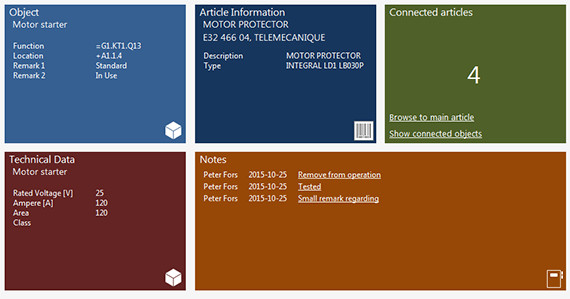Dashboard
Dashboards are pages in order to clearly view the information. Which information the Dashboard should contain is customizable – you set, according to your needs, easily in the different elements you want in your Dashboard.
Examples of elements:
- View notes
- View revision history
- View activities in the main folder
- View documents to be signed
What Dashboard that appears is determined by what you have selected. You can thereby display different information depending on whether you select, for example, a Project, object or document.
When you configure your Dashboard, you decide for each element position, size, background color and text color.